Basking offers two ways of calculating occupancy rates: total seats or workstations. This article explains how to switch between them.
Introduction
Basking uses two different capacity types across all levels of the application: Workstations and Total Seats.
Occupancy rates put occupancy numbers into perspective, by referencing them to the available capacity in the office. Depending on the intent and focus of the user, rates should be calculated by using the workstations or total seats.
Basking offers the possibility to set the default capacity at the organization level or at the user level, as detailed below.
Set the defaults at the organization level (administrators)
Administrators can now set the default capacity for their organization using the Organization Settings.
Here is how it works:
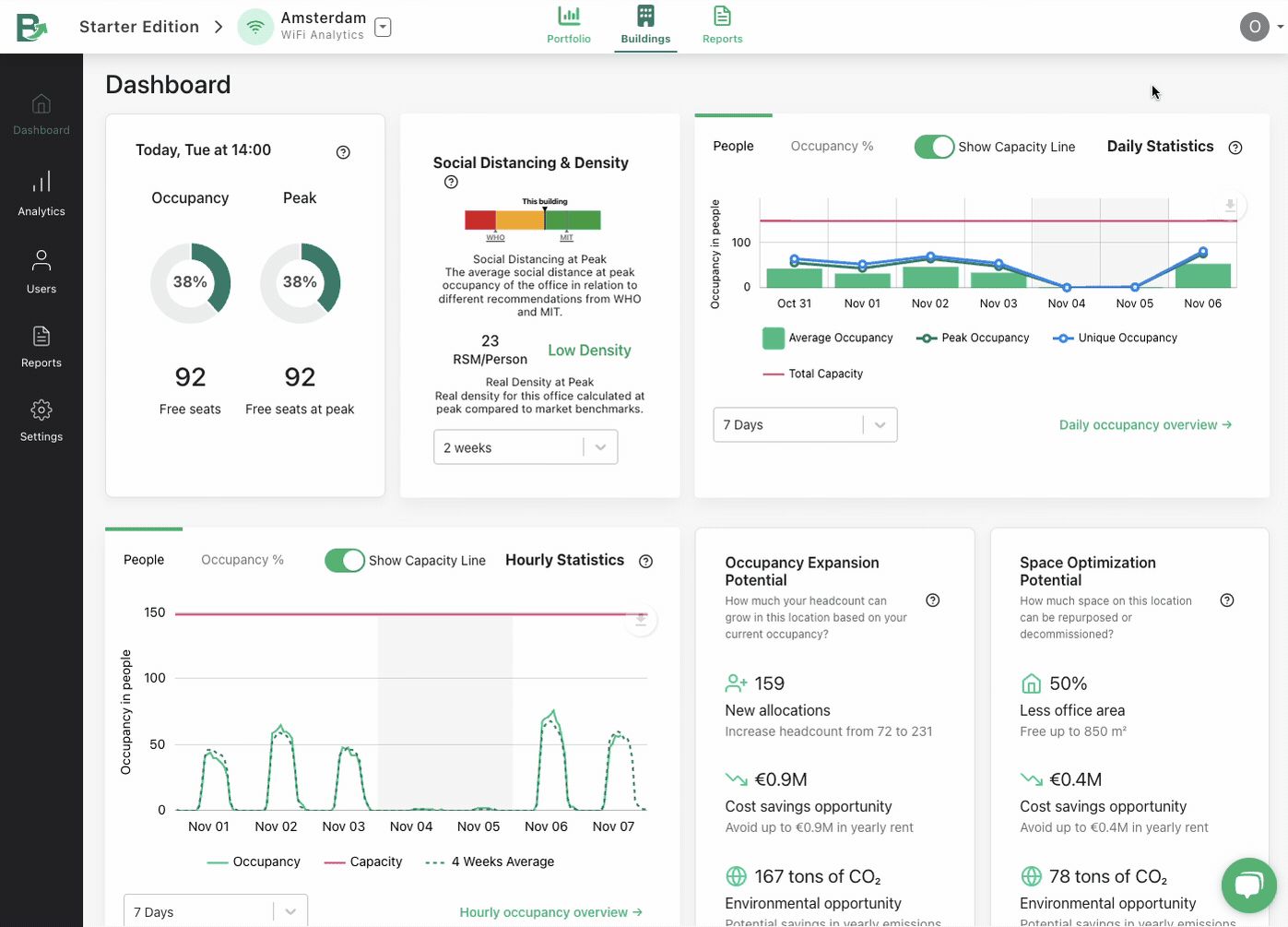
- Navigate to Organization Settings
- Enable the selector for "Override default" for "Default capacity type".
- Select the capacity type you want to set as a default
- Click save
Once this is done, all sites and all users will have the selected capacity type as their default.
Note: Users can change this setting for their own profile.
Set the defaults for my user
Users can also set their own default capacity, overriding the organization's default for their own profile.
Here is how it can be set:
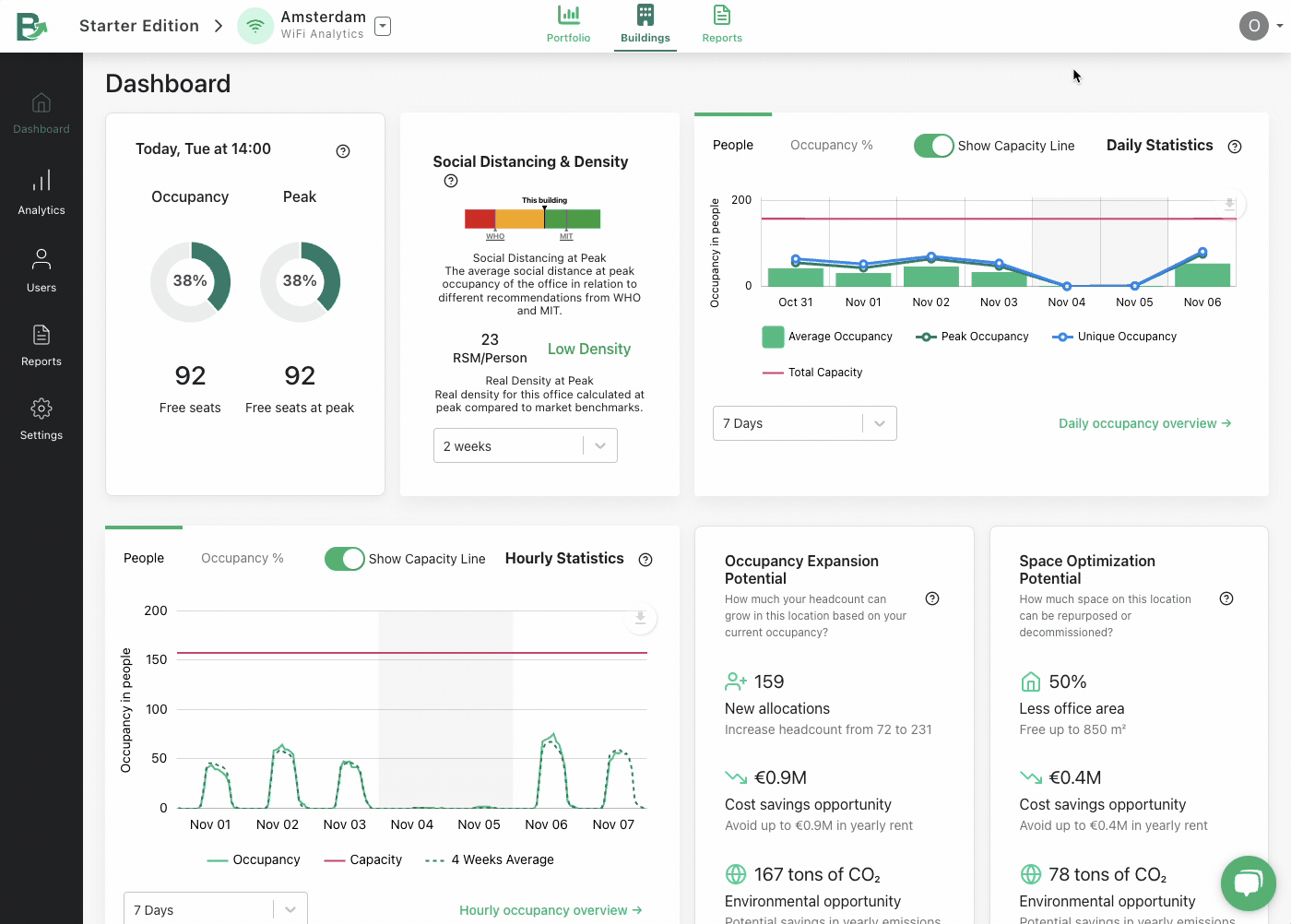
- Navigate to User Settings
- Enable the override for "Default capacity"
- Select the desired capacity type
- Hit save
