Basking Instant Insights allows you to add your own sites to the account. Read more for detailed instructions.
Adding new sites to Baskig Instant Insights is easy. Here are the necessary steps:
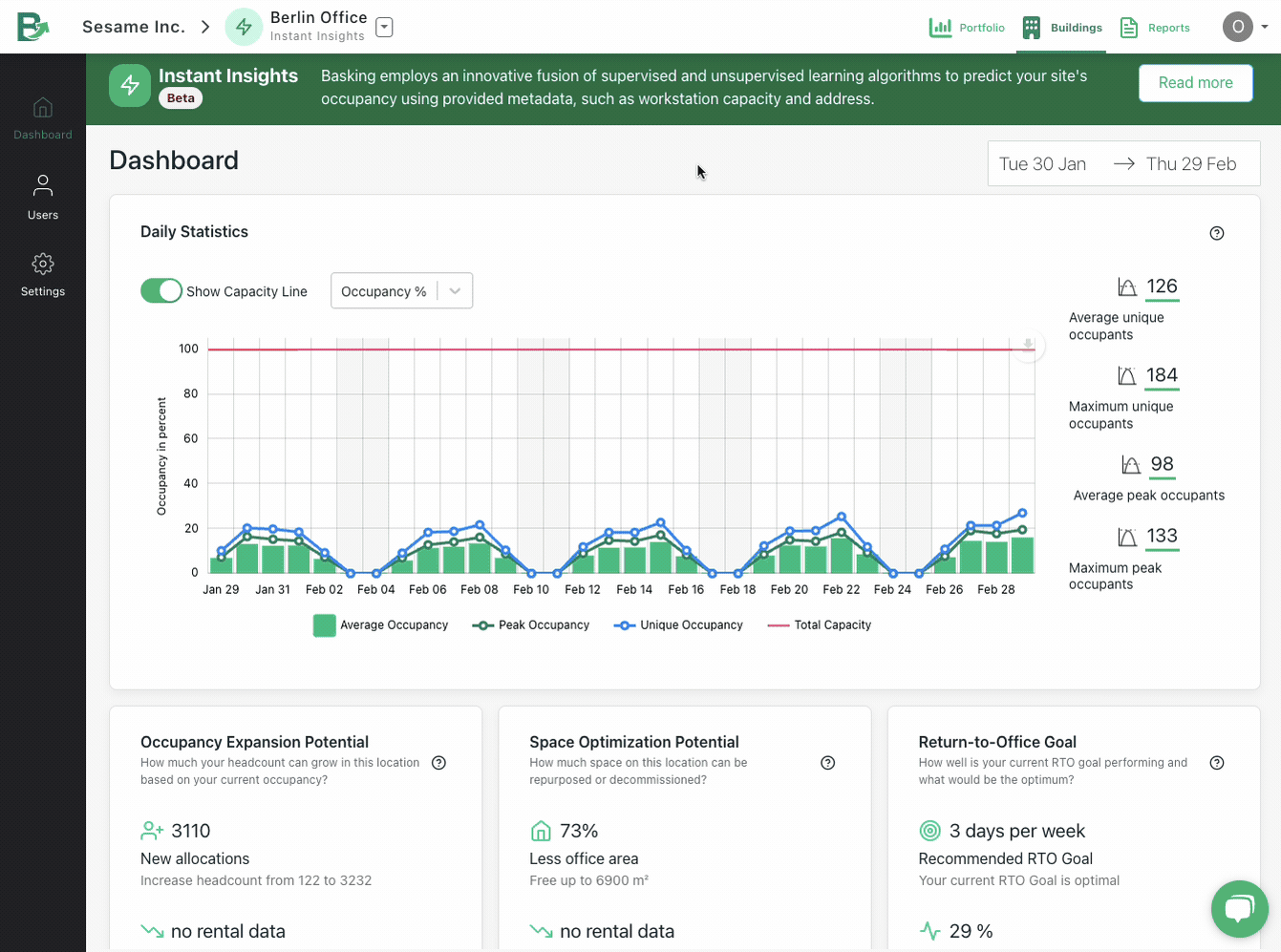
Detailed Steps
- Click on buildings at the top right corner.
- From the list of buildings, click on "+ NEW BUILDING"
- Add the details for the new site, like
- the address
- the office name
- the capacity
- office area
- number of floors
- and current RTO policy
- Clicking submit will create the site in the Basking system.
That's it. From now on, Basking Instant Insights will generate the occupancy estimation and other metrics for your new site. It's instant!
Tip: Don't forget to invite your colleagues to this new site! Here is an article that explains how to add users to a site in Basking.
