Step-by-step guide on how to explore hourly occupancy by floors for a specific office on the Basking app.
- Once logged in on the app, go to the Analytics page.
- Click on the date and select the time period that you want the report run for.

- Select "Hourly Data" and the specific floor/areas that you want to check
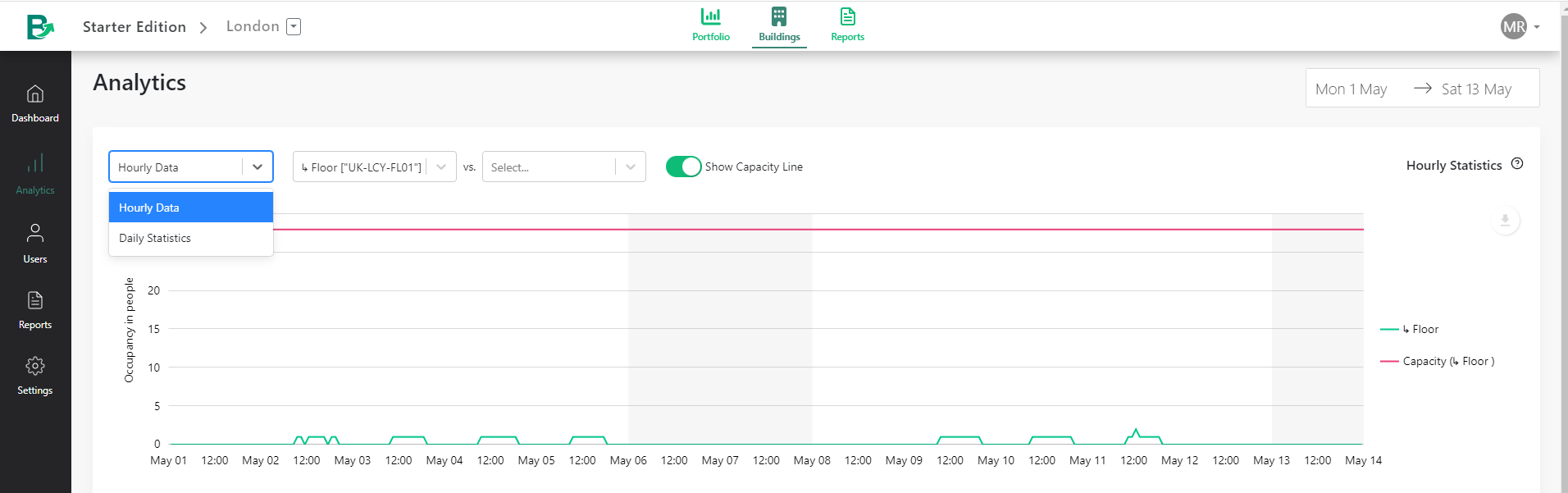

- You may also make floor comparison by selecting another floor. The legends on the right side of the graph can be activated or turned off by clicking on them.

- Click on the download button to download the image, data or print the graph.

.
