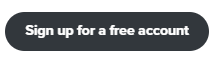At Basking, we believe transparency is key. Therefore, we have enabled our application to be accessible in full for partners, customers, and everyone interested in understanding how it works.
The Demo enables you to see the application in its current version in action. You will understand the metrics our AI-Powered Occupancy and Workplace Analytics Platform provide, because all the underlying data is real, being collected from different offices across the globe in real-time.
1. Signup
The first step to access the demo organization is to sign up for a free account.
This is how the signup screen looks like:

Basking.io - Sign up Screen
- Enter the organization name you wish (e.g. Olmo’s Demo)
- Enter your name
- Enter your email
- Create and confirm your password. Please note our strict IT security requirements.
- Accept the T&C and the Privacy Policy
2. Verify your account
Once you click on the sign-up button, you’ll receive an email with a verification link. Please follow the instructions and verify your account.
3. Sign in into the account
Using your username and password, you now have full access to a demo organization created just for you. You can alter the meta-information from the offices, invite your colleagues, and explore the different hierarchies of data.
4. Next steps, your own company
We are eager to understand your needs and next steps. The demo organization can be converted into your real organization, and you can easily start measuring the occupancy of the offices you manage.
Please note that you can always contact us using the blue chat window at the lower right corner of the app. We’ll be happy to hear from you and discuss the next steps.